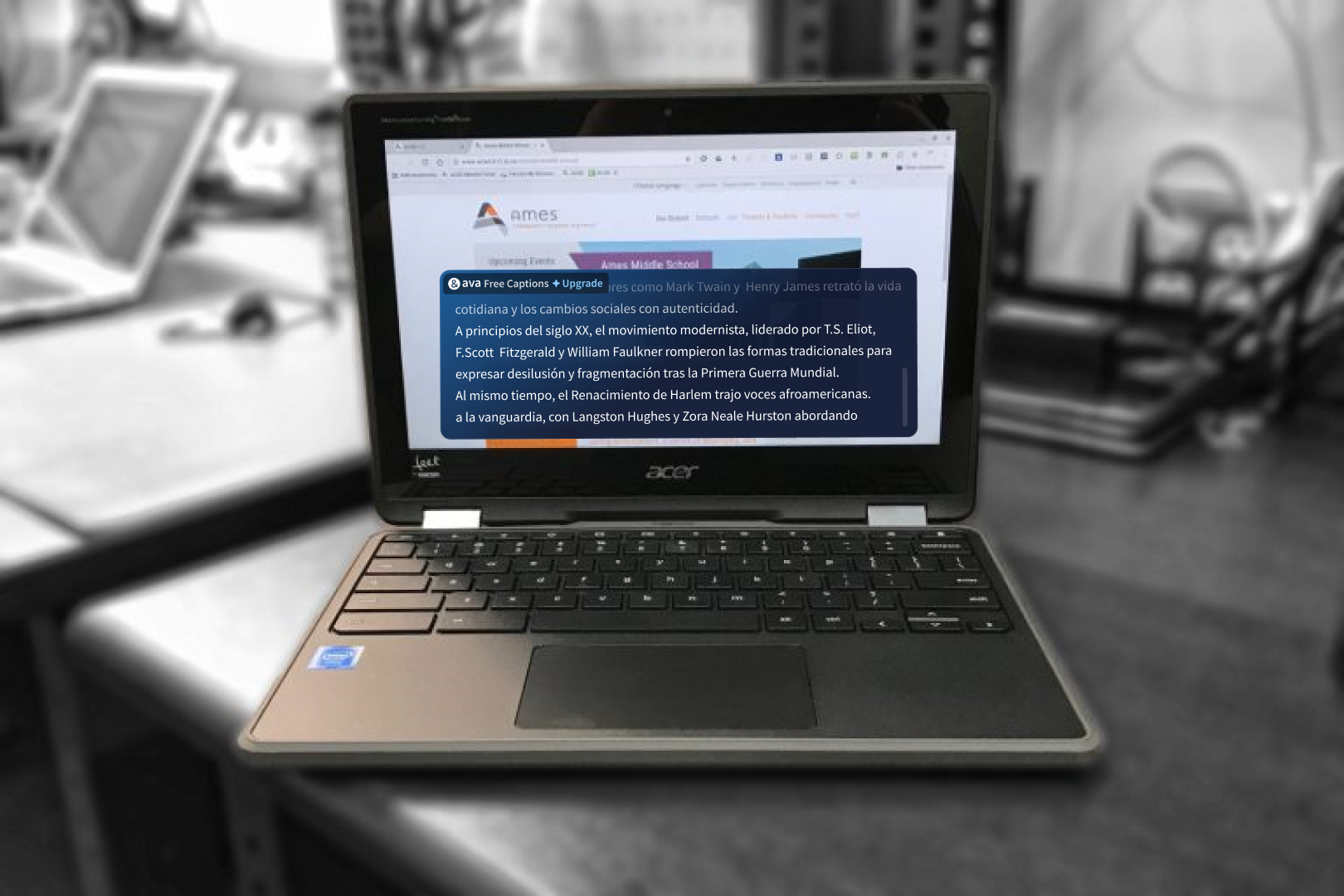You’d be lucky to go a day, make that an hour, without using digital communication. In this ever-evolving landscape, audio quality has emerged as a vocal, formidable player — often determining the difference between a successful virtual meeting and a frustrating exchange of "Can you hear me?" queries.
For live captions, the clarity and accuracy of audio input can profoundly affect the end result: highly accurate, quality captions that make communication accessible for Deaf and hard-of-hearing people.
The Basics: Understanding External vs. Internal Microphones
Before we dive deeper, let’s clarify the distinction between internal and external microphones. Internal microphones are the ones built into the body of your devices — be it your smartphone, laptop, or tablet. They're convenient, always there, ready to pick up your voice at a moment's notice. However, convenience often trades off with quality.
Enter external microphones, the unsung heroes in the quest for pristine audio. These devices are separate from your main gadget. They can be connected via various means such as Bluetooth, USB, or even traditional audio jacks. The primary aim? To capture sound more accurately and deliver a higher-quality audio feed than their internal counterparts.
The Significance for Live Captioning
Why does this matter for live captioning? Imagine you’re using a speech-to-text app, like Ava, to generate captions in real-time. The built-in microphone on your device might suffice in quiet settings, but what about in a noisy conference hall or a bustling coffee shop?

This is where external microphones come into play. They are not just about improving audio quality; they're about inclusivity and accessibility. An external microphone can significantly enhance the accuracy of live captions in several scenarios:
- In Noisy Environments: External mics can be designed to focus on the sound coming from a specific direction, which is a boon in noisy settings.
- For Distance: If the speaker is far from the device, a remote external microphone can capture the voice clearly, ensuring that the captions are as accurate as possible.
- For Group Settings: Devices like the Anker PowerConf or Emeet Luna are engineered for group settings, enabling multiple people to be heard clearly during a conference call.
A Closer Look at External Microphone Types
Let’s break down a few types of external microphones that are especially relevant for enhancing live captioning:
- Directional Microphones: These are designed to pick up sound from a specific direction, minimizing background noise. Ideal for noisy environments.
- Lavalier Microphones: Small and discreet, lavalier mics can be clipped onto a lapel, staying close to the speaker's mouth. They are perfect for individual speakers and are widely used in broadcast settings. You can even get dual microphones to use for one conversation with multiple people that’s across a distance; or just to have a backup in case one fails or the battery runs out.
- Bluetooth Conference Microphones: Devices like the Anker PowerConf are designed for group settings, capturing sound omnidirectionally and ensuring that everyone in the room is heard.

Why Choose an External Microphone?
Opting for an external microphone can transform your audio experience. Here’s how:
- Enhanced Sound Quality: External mics generally offer better sound capture capabilities, reducing background noise and focusing on the intended source.
- Flexibility: You can position an external mic optimally, irrespective of where the internal mic in your device is located.
- Versatility: Whether you’re in a one-on-one interview or a large group discussion, there’s an external microphone to suit every need.
Recommendations from the Ava Community
Drawing from feedback within the Ava community — a platform dedicated to creating accessible communication environments — here are a few recommended external microphones tailored for different needs and budgets:
- Anker PowerConf (Bluetooth Conference Mic, $129): Ideal for group settings, offering robust performance in capturing clear audio from multiple participants.
- Emeet Luna (Bluetooth Conference Mic, $60): Another excellent choice for groups, providing great value for money.
- Wireless Lavalier (Bluetooth & Lapel clip, $25): A budget-friendly option for individuals or presenters, ensuring clear audio capture close to the speaker.
- Boya Lavalier Mic (Bluetooth & Lapel clip, $40): Offers a blend of quality and affordability for individual use.
- Movo (Wired & Lapel, $15): The most economical option, suitable for personal presentations or interviews.
- Hollyland Lark M1 Wireless Lavalier Microphone (Wireless, $109): A higher price point. Comes with two mics perfect for lectures and interviews.
External microphones are not just another tech accessory; they are a crucial tool in enhancing digital communication, particularly in ensuring that live captioning is accurate and effective. Whether you’re a professional hosting webinars, a content creator, or someone looking to improve accessibility, investing in a good quality external microphone can make a significant difference.

For captions, automatic speech recognition is getting better but it won’t meet ADA standards. Ava recommends that you add a professional captioner or Scribe whenever providing accommodations for someone who’s deaf or hard of hearing in order to boost accuracy to levels that meet federal requirements in the US.